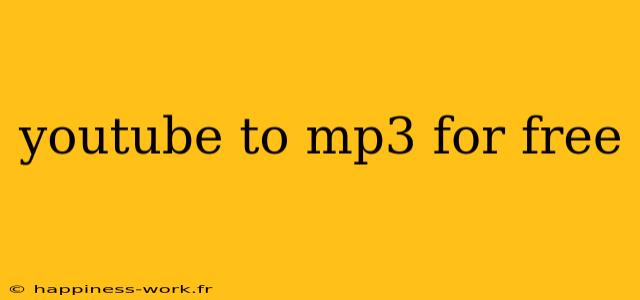Converting YouTube videos to MP3 format is a common task for many users who want to enjoy their favorite songs, podcasts, or lectures offline. Fortunately, there are various tools and methods available to achieve this without spending a dime. In this article, we'll explore how to convert YouTube to MP3 for free, while also providing unique insights and additional resources.
Why Convert YouTube to MP3?
Before we dive into the conversion process, let’s examine why you might want to convert YouTube videos to MP3:
- Offline Access: Listen to your favorite content without an internet connection.
- Storage Efficiency: Audio files typically take up less space than video files.
- Convenience: Enjoying audio while multitasking or exercising.
Methods to Convert YouTube to MP3 for Free
1. Online Conversion Websites
There are numerous online platforms that allow you to convert YouTube videos to MP3 for free. Websites like YTMP3.cc, Y2Mate, and Convert2MP3 offer straightforward conversion processes.
Steps to Use Online Converters:
- Find the Video: Go to YouTube and find the video you wish to convert.
- Copy the URL: Right-click on the video URL and select "Copy."
- Visit the Converter Site: Open a new tab in your browser and go to your chosen converter site.
- Paste the URL: Paste the copied URL into the designated field on the converter site.
- Select Format: Choose MP3 as your desired format.
- Convert and Download: Click the "Convert" button, and once the conversion is done, click the download link.
Pros: No software installation required; fast and easy.
Cons: Limited features and potential ads; quality can vary.
2. Software Applications
For users who frequently convert videos and prefer more robust options, software applications like 4K Video Downloader or Any Video Converter can be useful.
Steps to Use Software Applications:
- Download and Install: Download the application from its official site and follow the installation instructions.
- Copy the Video URL: As before, copy the YouTube video URL.
- Open the Application: Launch the software.
- Paste the URL: Click on the option to paste the URL within the application.
- Choose MP3 Format: Select MP3 as your output format.
- Start Conversion: Click the download or convert button and wait for the process to complete.
Pros: More control over quality and format; batch downloading features.
Cons: Requires installation; may consume more resources.
3. Browser Extensions
Using browser extensions can simplify the conversion process directly within your browser. Extensions like YouTube to MP3 or Video DownloadHelper are popular choices.
Steps to Use Browser Extensions:
- Install the Extension: Go to your browser's extension store and search for your preferred YouTube to MP3 converter.
- Access YouTube: Navigate to the YouTube video you want to convert.
- Use the Extension: Once installed, the extension will typically provide an icon or button to download the audio directly.
- Select MP3 Option: If prompted, choose MP3 as the format and click to download.
Pros: Convenient; often provides quality options.
Cons: Limited to browser use; may slow down your browser.
Legal Considerations
While converting YouTube videos to MP3 is a popular practice, it's essential to consider the legal aspects. Downloading copyrighted content without permission can lead to violations of copyright laws. To stay on the right side of the law:
- Only download content that is royalty-free or that you have the right to use.
- Check YouTube's policies and respect the rights of content creators.
Additional Tips for an Enhanced Experience
- Use High-Quality Sources: Always choose videos that are of high quality; the audio extracted will reflect that.
- Explore Playlist Conversion: Some tools allow you to convert entire playlists, saving time.
- Test Various Tools: Different tools offer varying quality and features, so testing several might help you find the best fit.
Conclusion
Converting YouTube to MP3 for free is an easy process, thanks to various online converters, software applications, and browser extensions. Remember to respect copyright laws and choose the methods that best fit your needs. Whether you are a music lover, a podcast enthusiast, or just someone who wants to listen to lectures offline, these tools make it simple to enjoy audio on the go.
Remember: Always refer to the original articles on WikiHow for comprehensive and user-contributed guides. As the digital landscape continues to evolve, new methods and tools will also arise, so stay updated to make the most of your audio experience.
By incorporating this detailed guide, users can feel empowered to convert their favorite YouTube content into audio files quickly and efficiently. Make sure to share this article with anyone looking to expand their audio library!