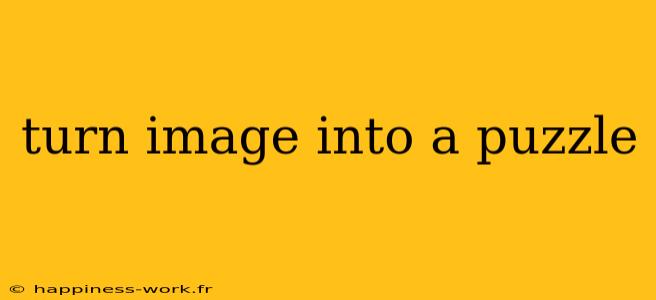Are you looking for a fun and creative way to repurpose your favorite photos? Turning an image into a puzzle can be a delightful project that not only challenges your mind but also makes for a great gift or family activity. This article, inspired by the guidance from WikiHow, will walk you through the process, including additional insights and practical tips to enhance your experience.
Step-by-Step Process
1. Choose Your Image
Question: What kind of image should I choose for the puzzle?
Answer: The image you select will greatly influence the puzzle's difficulty and enjoyment level. Choose a photo with clear, distinct colors and shapes. Landscapes, family portraits, or favorite artwork can work well.
2. Select a Puzzle Maker
Question: What tools can I use to turn my image into a puzzle?
Answer: You can use online tools, puzzle-making software, or even mobile applications that allow you to upload an image and convert it into a jigsaw puzzle format. Some popular options include Jigsaw Puzzle Maker or Canva. For a more hands-on approach, you can print the image and cut it into pieces manually.
3. Upload or Print the Image
Question: How do I get my image into the puzzle maker?
Answer: If you’re using an online tool, simply follow the website's instructions to upload your image. For manual options, ensure you print your photo at high quality on sturdy paper or cardstock for durability.
4. Cut the Puzzle Pieces
Question: How do I cut the pieces if I'm doing it manually?
Answer: If you choose to create a physical puzzle, after printing, use scissors or a craft knife to cut the image into pieces. Start with a simple grid pattern for beginners, then experiment with more complex shapes for added challenge.
5. Store Your Puzzle
Question: How should I store the puzzle once it's made?
Answer: Consider using a resealable plastic bag or a box to keep all the pieces together. This is especially useful if you’re taking the puzzle on the go or storing it for future enjoyment.
Additional Tips for a Smoother Experience
-
Make it Personal: Incorporate meaningful images, such as family vacations or special occasions, to make the puzzle more special.
-
Consider the Size and Shape: Puzzles come in various sizes. If it’s your first time, consider starting with 100 pieces. As your skills improve, you can challenge yourself with larger puzzles.
-
Test the Pieces: Once you’ve cut the pieces, try assembling them back together. This will ensure that the cuts are clean and fit together properly.
-
Digital Puzzles: If you prefer a digital experience, websites like Jigsaw Explorer let you create online puzzles that can be shared with family and friends, making it a fun group activity.
Benefits of Making Your Own Puzzles
Creating your puzzles has numerous benefits, such as:
-
Enhances Cognitive Skills: Puzzles stimulate the brain and improve problem-solving skills, memory, and spatial awareness.
-
Family Bonding: Working together to complete a puzzle can be a delightful bonding experience for families, creating lasting memories.
-
Stress Relief: Engaging in a puzzle can be meditative and relaxing, offering a break from the stressors of everyday life.
Conclusion
Transforming an image into a puzzle is an engaging and rewarding project that invites creativity and fun. By choosing the right image, selecting the best tools, and following the steps outlined above, you can craft a unique puzzle that can be enjoyed by people of all ages. Whether for personal use, a gift, or a family activity, homemade puzzles offer a wonderful way to cherish memories while challenging your mind.
For additional resources and tools, consider visiting WikiHow where you can find a myriad of articles on related topics.
This article has been optimized for SEO with keywords such as "turn image into puzzle," "create your own puzzle," and "puzzle-making tips." Whether you're a novice or an experienced crafter, these insights will help you elevate your puzzle-making skills!