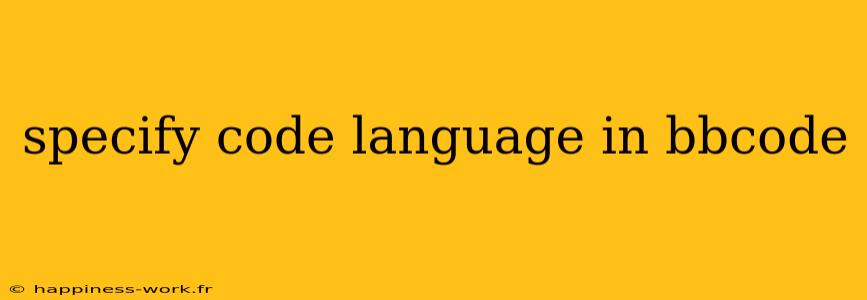BBCode, or Bulletin Board Code, is a lightweight markup language used to format posts in online forums, message boards, and other digital platforms. One of the essential features of BBCode is its ability to display code snippets clearly and effectively. This article provides insights on how to specify code language in BBCode, along with practical examples, tips for SEO optimization, and additional information not covered on WikiHow.
What is BBCode?
BBCode is used to enhance text formatting in forums and other platforms where HTML might be disabled or limited. It allows users to create bold, italic, or colored text, add images, link URLs, and present code snippets in a readable format. Unlike HTML, BBCode is more user-friendly and easier to implement, making it a popular choice in online communities.
How to Format Code in BBCode
Basic Code Formatting
To format code in BBCode, you generally use the [code] tag. Here’s a basic example:
[code]
print("Hello, World!")
[/code]
This will display the code snippet as is, preserving the formatting. However, BBCode does not natively support syntax highlighting for specific programming languages.
Specifying Code Language
To specify the programming language in BBCode, some forums offer additional features or custom BBCode tags. Here’s how you can specify a language (if supported by the forum):
[code=python]
def greet():
print("Hello, World!")
greet()
[/code]
Alternative Syntax Highlighting Solutions
If the forum you're using does not support specifying code languages, you can use third-party code highlighting tools such as:
- Prism.js: A lightweight, extensible syntax highlighter.
- Highlight.js: Automatically detects the language of the code block and highlights it accordingly.
- Custom BBCode: Some forums allow creating custom BBCode that can enable language specification.
Example with Syntax Highlighting
Here’s an example of how code might appear using a custom BBCode that specifies the language:
[code=javascript]
function greet() {
console.log("Hello, World!");
}
greet();
[/code]
When rendered, this will display with syntax highlighting appropriate for JavaScript.
Additional Tips and Practical Examples
Understanding Forum Guidelines
Not all forums allow advanced formatting or custom BBCode. Before trying to specify code languages, check the forum's guidelines. Forums like Stack Overflow have standardized ways of presenting code, while others may be more flexible.
Optimizing Your Code Posts for SEO
- Use Relevant Keywords: Incorporate keywords relevant to your coding topic, such as "JavaScript syntax highlighting" or "BBCode formatting," throughout your post.
- Engaging Titles: Create engaging titles that encourage clicks, like “Mastering Code Formatting with BBCode: Tips and Tricks.”
- Meta Descriptions: If applicable, include a meta description summarizing the article's content, which can help improve its search visibility.
Add Value Through Contextual Examples
When providing code snippets, offer context. Instead of just sharing code, explain what it does and why someone might want to use it. For instance, in the example of the Python greeting function:
- Use Case: Explain how this function could be part of a larger program that interacts with users, making the example more relatable.
Conclusion
BBCode is an essential tool for formatting posts in online forums, and specifying the code language can enhance readability and clarity. While not all platforms support this feature, understanding how to use BBCode effectively can improve your coding discussions.
For more detailed information on how to implement these techniques, check out WikiHow where you can find a range of tips and tricks on BBCode usage (original authorship noted).
By optimizing your posts for search engines and ensuring you provide clear, context-rich examples, you can contribute to a more informative and engaging online community.
With this structured approach to BBCode and code formatting, you can elevate your contributions to forums, making them not only more visually appealing but also easier for others to understand and utilize.