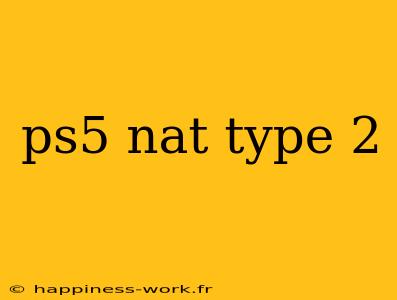When it comes to online gaming on the PlayStation 5 (PS5), one term that frequently arises is "NAT type." For gamers, understanding NAT types, particularly NAT Type 2, can significantly enhance your online gaming experience. In this article, we'll explore what NAT Type 2 is, why it matters, and how to ensure your PS5 operates on this optimal setting.
What is NAT Type?
Network Address Translation (NAT) is a technology that enables multiple devices on a local network to share a single public IP address. NAT types determine how well your console can connect to other players and services online. There are three primary NAT types:
- NAT Type 1 (Open): Your console is directly connected to the internet with no restrictions.
- NAT Type 2 (Moderate): Your console connects through a router with some limitations but allows for good connectivity and online play.
- NAT Type 3 (Strict): Your console connects through a router that severely restricts connections, resulting in limited multiplayer capabilities.
Why NAT Type 2 Matters
NAT Type 2 strikes a balance between security and connectivity. It allows for a stable and relatively unrestricted online gaming experience. Here are some benefits of having NAT Type 2:
- Improved Connectivity: You can connect with other players more easily, join multiplayer games, and participate in voice chats without significant issues.
- Reduced Lag: NAT Type 2 generally leads to lower latency and smoother gameplay compared to NAT Type 3, which can lead to frustrating lag spikes.
- Compatibility: Many online games recommend NAT Type 2 for the best experience, especially in fast-paced multiplayer settings.
How to Achieve NAT Type 2 on PS5
To ensure your PS5 maintains NAT Type 2, you might need to adjust some settings on your router and console. Here are practical steps to achieve this, based on insights from the WikiHow article on PS5 NAT types (original authors: WikiHow contributors):
Step 1: Check Your Current NAT Type
- Go to Settings on your PS5.
- Select Network > Connection Status > View Connection Status.
- Here you will see your NAT type.
Step 2: Enable UPnP on Your Router
Universal Plug and Play (UPnP) is a feature that simplifies the connection process:
- Access your router’s web interface by typing its IP address into a web browser (commonly 192.168.1.1 or 192.168.0.1).
- Log in using your router’s credentials.
- Find the UPnP option (usually under "Advanced Settings") and enable it.
Step 3: Set Up Port Forwarding
If you’re still experiencing issues, you may need to port forward specific ports used by the PS5:
- On the router’s web interface, locate the Port Forwarding section.
- Enter the following ports for the PS5:
- TCP: 80, 443, 3478, 3479, 3480
- UDP: 3478, 3479
- Save the settings.
Step 4: Use a Wired Connection
While Wi-Fi can work, a wired Ethernet connection will provide a more stable and faster internet connection, reducing the chances of encountering NAT issues.
Step 5: Restart Your Router and Console
After making changes, restart both your router and your PS5 to apply the new settings.
Troubleshooting Common Issues
If after following these steps you're still not achieving NAT Type 2, consider the following troubleshooting tips:
- Double-Check Your ISP Settings: Sometimes, Internet Service Providers (ISPs) impose additional restrictions. Contact them to ensure there are no issues on their end.
- Firmware Updates: Ensure your router's firmware is up to date, as outdated firmware can cause connectivity problems.
- Network Congestion: Heavy traffic on your network from other devices can slow down your connection. Ensure no other devices are hogging bandwidth while gaming.
Conclusion
Understanding and achieving NAT Type 2 on your PS5 is crucial for a smooth gaming experience. By following these steps and recommendations, you can improve your connectivity, reduce lag, and enhance overall gameplay. Remember that a well-optimized network not only benefits gaming but also enriches your streaming and browsing activities.
For further information, consider visiting the original WikiHow page, where you can find additional community insights and support.
This article aims to provide a comprehensive look at NAT Type 2 for PS5 users, enhancing the original content with added explanations and practical examples to foster a better gaming experience.