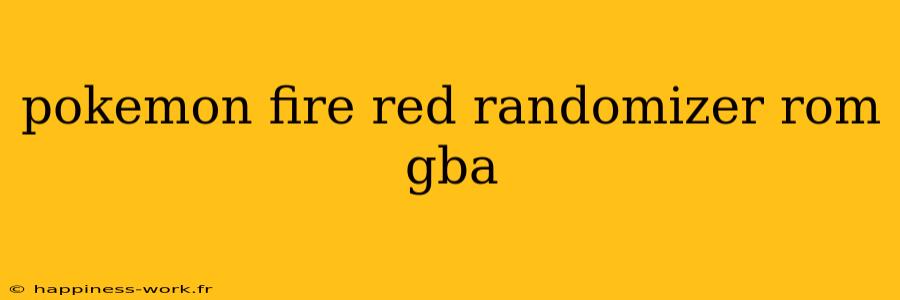The Pokémon Fire Red Randomizer ROM offers a unique twist on the classic game, allowing players to experience their beloved Kanto region in an entirely new way. This article provides an in-depth look at what a randomizer ROM is, how to set it up, and some tips to enhance your gameplay. Let’s dive in!
What is a Pokémon Fire Red Randomizer ROM?
A Randomizer ROM is a modified version of the original Pokémon game that alters the encounters, item locations, and even the Pokémon themselves. For instance, you might encounter a legendary Pokémon in a place where you would normally find a Pidgey. This randomness injects new life into a familiar game, making it more challenging and unpredictable.
Benefits of Playing a Randomizer ROM
-
Replayability: The random nature of the game means no two playthroughs are ever the same, making it an excellent option for seasoned players looking for a fresh experience.
-
Challenge: With random Pokémon and item placements, you may find yourself facing Pokémon that are unexpectedly strong or weak, adding to the challenge.
-
Exploration: As items and Pokémon are scattered randomly, players are encouraged to explore every nook and cranny of the game world.
How to Set Up Pokémon Fire Red Randomizer ROM
Setting up a Pokémon Fire Red Randomizer ROM requires a few steps. Here’s a guide to help you get started:
Step 1: Obtain the ROM
First, you need to find the original Pokémon Fire Red ROM. Please note that downloading ROMs for games you do not own is illegal. Always ensure that you own a physical copy of the game before downloading a ROM.
Step 2: Use a Randomizer Tool
-
Download a Randomizer Tool: The most popular randomizer tool for Pokémon Fire Red is called "Universal Pokemon Randomizer." It is a straightforward program that allows you to select how you want to randomize your game.
-
Configure Settings: After downloading the tool, open it and load your Pokémon Fire Red ROM. You can customize various aspects of the game such as:
- Pokémon species available in the wild.
- Item locations.
- Trainer Pokémon.
-
Randomize the ROM: Once you’ve adjusted your settings, click on “Randomize” to generate your new ROM file.
Step 3: Play the Game
After randomizing your ROM, you’ll need a Game Boy Advance (GBA) emulator on your device (e.g., Visual Boy Advance or mGBA) to run the ROM. Load the randomized ROM in the emulator and enjoy your unique gameplay experience!
Tips for Playing Pokémon Fire Red Randomizer
-
Be Flexible: Since Pokémon types and abilities will be randomly assigned, be ready to adapt your team based on what you encounter. A well-rounded team will increase your chances of success.
-
Stock Up on Items: As item locations are also randomized, make sure to explore thoroughly and gather as many items as possible. Healing items, Poké Balls, and status recoveries will be invaluable.
-
Experiment with Different Play Styles: Try new Pokémon you might have never considered before. Sometimes, lesser-known Pokémon may have abilities that can significantly benefit your playthrough.
-
Embrace the Challenge: The unpredictability of a randomizer adds a layer of excitement. Don’t get discouraged by tough battles; learn from them and strategize for the next encounter.
Conclusion
Playing Pokémon Fire Red through a randomizer ROM is an excellent way to relive the nostalgic experience of the classic game while injecting new excitement and challenges. From enhancing the replayability to customizing your gameplay, the randomizer opens a world of possibilities for both new and returning players.
For further exploration of Pokémon games and randomizers, you can visit the community forums and platforms dedicated to Pokémon enthusiasts, where you can share experiences, tips, and strategies with fellow trainers.
Additional Resources
Remember, when playing ROMs, always respect intellectual property laws and support the developers by purchasing original copies of the games.
This article was inspired by content found on WikiHow and enhanced with additional insights and practical examples to provide more value to readers.