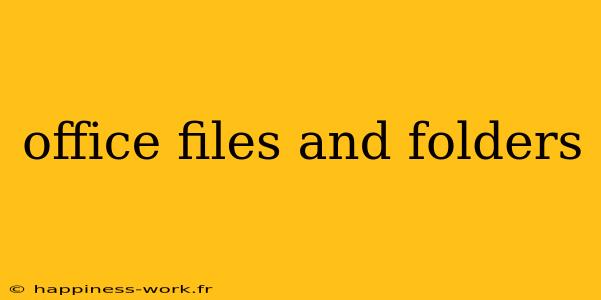Efficient management of office files and folders is essential for any professional. Whether you are dealing with paper documents or digital files, a well-organized system can save you time, reduce stress, and enhance productivity. In this article, we will explore how to effectively manage your office files and folders, drawing from reliable sources like WikiHow and adding our insights for a more comprehensive understanding.
Why Organizing Files and Folders is Important
Keeping your files and folders organized can lead to numerous benefits:
- Improved Efficiency: Quickly finding files and documents can save you hours of searching.
- Reduced Stress: A clutter-free workspace leads to a clearer mind.
- Professionalism: Clients and colleagues will be impressed by your organized approach.
- Increased Productivity: Focus on your work rather than wasting time looking for things.
How to Organize Office Files and Folders
1. Assess Your Current System
Question: How can I evaluate my existing file organization?
Start by taking inventory of your current filing system. Identify what works and what doesn't. This can be done by asking yourself:
- Are files easily accessible?
- Do I have too many outdated or unnecessary documents?
- How often do I need to reference my files?
This assessment will help you identify areas for improvement.
2. Categorize Your Files
Question: What categories should I consider for filing my documents?
Consider the primary areas of your work, such as:
- Client Files: Individual folders for each client with relevant documents.
- Project Files: Separate folders for ongoing projects.
- Financial Documents: Tax files, invoices, and budgeting folders.
- Administrative Documents: Company policies, HR documents, and communications.
Utilize both broad and specific categories to ensure a comprehensive system.
3. Choose the Right Folder Type
Question: What types of folders should I use for physical documents?
Depending on your needs, consider various folder types:
- Manila Folders: Basic and inexpensive, suitable for general use.
- Expanding Files: Ideal for projects with a lot of paperwork.
- Binders: Good for projects that require frequent updates.
Digital Files:
For digital organization, use:
- Cloud Storage Folders: Google Drive, Dropbox, or OneDrive for easy access.
- Subfolders: Create subfolders within main categories for finer organization.
4. Implement a Consistent Naming Convention
Question: How should I name my files and folders for consistency?
Choose a naming system that is clear and descriptive. Consider the following:
- Use Dates: Format as YYYY-MM-DD for easy sorting.
- Be Descriptive: Include keywords that describe the document's content.
- Avoid Special Characters: Keep it simple to ensure compatibility across systems.
Example: Instead of "Report.doc," use "2023-10-Report-on-Sales-Performance.doc."
5. Regularly Review and Update Files
Question: How often should I review my files and folders?
It’s vital to keep your filing system updated. Schedule a review every quarter or bi-annually to:
- Remove outdated documents.
- Archive completed projects.
- Adjust categories based on new workflows.
Additional Tips for Enhanced Organization
- Utilize Technology: Consider using apps like Evernote or Microsoft OneNote for digital note-taking and file organization.
- Train Your Team: If working in a team, ensure everyone is on the same page regarding filing procedures.
- Establish a Centralized Digital Hub: For remote teams, utilize project management tools like Trello or Asana to keep everything organized.
Conclusion
In conclusion, a well-organized file and folder system is crucial for maintaining productivity and professionalism in an office environment. By assessing your current system, categorizing files, choosing the right folder types, and implementing a consistent naming convention, you can create a system that works efficiently for your needs. Don't forget to regularly review and update your files to keep everything relevant.
Feel free to share your thoughts or additional tips on organizing office files and folders in the comments below!
Attributions
This article contains information adapted from WikiHow, which features insightful Q&A content on organizing office files and folders. For more detailed guides, please refer to their website.
Keywords for SEO
- Office organization
- File management
- Folder organization
- Digital filing system
- Paperwork management
By adhering to these strategies, you can optimize your workspace and enhance your overall productivity.