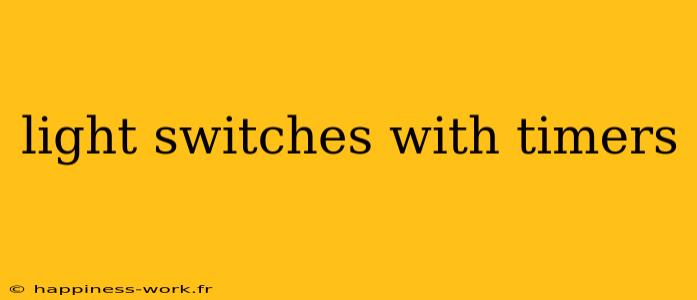Light switches with timers are becoming increasingly popular in modern homes and businesses. These devices provide convenience, energy efficiency, and added security by automating lighting schedules. This article delves into the benefits, installation processes, types, and troubleshooting tips for light switches with timers, while also drawing on valuable insights from WikiHow.
What Are Light Switches with Timers?
Light switches with timers allow users to set specific times for their lights to turn on and off automatically. This feature can be particularly useful for controlling outdoor lights, hallway lights, or even indoor lighting in areas that are not frequently used. The primary advantage of using these timers is the ability to automate your lighting, thereby saving energy and providing peace of mind.
Why Use Light Switches with Timers?
-
Energy Savings: By programming your lights to turn off when they are not needed, you can significantly reduce electricity consumption.
-
Convenience: Forgetting to turn off the lights can be a common occurrence. Timers eliminate this concern by automating the process.
-
Security: Setting lights to turn on and off at various times can create the illusion that someone is home, which can deter potential intruders.
-
Customization: Many timers allow for customization, such as varying the on/off times daily or creating random patterns.
Types of Light Switches with Timers
1. Mechanical Timers
These are traditional timers with a dial that you set manually. They often have limited functionality and are suitable for straightforward applications.
2. Digital Timers
Digital timers come with more sophisticated features, such as the ability to set multiple schedules and control multiple lights from one switch. They can often be programmed via an app on your smartphone.
3. Smart Timers
Smart timers connect to your home Wi-Fi and can be controlled remotely. They often integrate with smart home systems and can be managed through voice commands or apps.
Installation Process
Step 1: Gather Materials
- Light timer switch
- Screwdriver
- Wire stripper
- Voltage tester
Step 2: Turn Off Power Always ensure that the power is turned off at the circuit breaker to avoid electrical shock.
Step 3: Remove the Old Switch Use the screwdriver to detach the old switch and carefully take note of the wiring configuration.
Step 4: Connect the Timer Follow the manufacturer’s instructions to connect the wiring. Typically, this will involve connecting the line, load, and ground wires.
Step 5: Secure the Switch Once connected, secure the timer switch back into the wall box and replace the cover plate.
Step 6: Restore Power Turn the power back on at the circuit breaker and test the timer to ensure it functions correctly.
Troubleshooting Common Issues
-
The Timer Won’t Turn On
- Ensure that the timer is properly wired and that the circuit breaker is functioning. If the issue persists, consult the user manual for specific troubleshooting steps.
-
Inaccurate Timing
- Sometimes, timers may lose their programming due to power outages. Resetting the timer to factory settings and reprogramming might be necessary.
-
Lights Flickering
- Flickering lights can indicate a compatibility issue, especially with LED bulbs. Check to ensure your bulbs are rated for use with timers.
Added Value: Practical Examples of Usage
-
Outdoor Security Lighting: Set your outdoor lights to turn on at dusk and off at dawn to enhance security without any manual effort.
-
Automating Indoor Lighting: For homes with children, programming lights to turn off at bedtime can reinforce routines and ensure that energy is not wasted.
-
Vacation Mode: While away on vacation, a timer can turn lights on and off at random intervals to simulate occupancy, enhancing home security.
Conclusion
Light switches with timers not only enhance convenience and energy savings but also contribute to home security and customization. With various types available—from mechanical to smart—there is a solution for everyone. Following proper installation procedures and knowing how to troubleshoot common problems can make the most out of these handy devices.
For detailed installation guides, be sure to refer to trusted resources like WikiHow for additional tips and user experiences.
By providing readers with insights beyond the basic functionalities of light switches with timers, we aim to enhance their understanding and application of these devices, ultimately helping them make informed decisions for their homes.