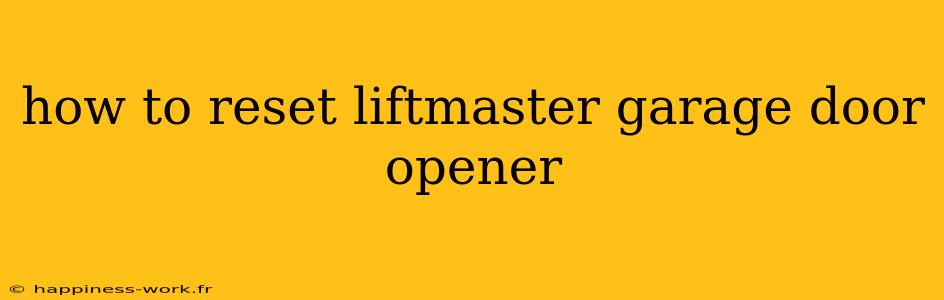Are you experiencing issues with your LiftMaster garage door opener? Whether it's unresponsive buttons or connectivity issues, resetting the unit can often resolve these problems. In this guide, we’ll explore how to properly reset your LiftMaster garage door opener, as well as additional troubleshooting tips and insights to ensure your garage door functions smoothly.
Why Resetting is Sometimes Necessary
There are several scenarios where resetting your LiftMaster garage door opener might be required:
- New Remote Programming: If you've recently purchased a new remote and want to pair it with your opener.
- Connectivity Issues: If your smart opener has become unresponsive or disconnected from your home network.
- Change in Access Control: If you're selling your home and want to ensure the new owners can access the garage door safely.
How to Reset Your LiftMaster Garage Door Opener
Step 1: Locate the Learn Button
First, you need to find the Learn Button on your garage door opener. This button is usually located on the back or side of the motor unit. It's often a small colored button and may be labeled “Learn” or “Program”.
Step 2: Press and Hold the Learn Button
-
Single Opener Reset: Press and hold the Learn button until the LED light next to it turns off (this usually takes about 6 seconds). This action will erase all codes from the memory of the opener, including any remotes and keypads.
-
Smart Features Reset: If your model has smart features and you need to reset them, you might have to follow additional steps based on the specific model. Refer to your user manual for tailored instructions.
Step 3: Reprogram Your Remote
After resetting, you’ll need to reprogram your remote control:
- Press the Learn button again; the LED will light up.
- Within 30 seconds, press and hold the button on your remote that you want to program.
- Release the button once the motor unit lights flash, indicating successful programming.
Step 4: Test the Opener
Finally, test the garage door opener to ensure it functions correctly. Press the programmed remote button to see if it successfully opens and closes the door.
Additional Tips and Troubleshooting
-
Power Cycle the Opener: If resetting doesn't resolve your issue, consider unplugging the unit for a minute, then plugging it back in. This can help to refresh the system.
-
Check for Obstructions: Sometimes, the garage door may not operate due to obstructions or misaligned sensors. Ensure that the door tracks are clear and that the safety sensors are correctly aligned.
-
Inspect Batteries: If the remote isn’t working, make sure the batteries are fresh. A weak battery can prevent the remote from sending signals to the opener.
When to Call a Professional
If you've gone through all the steps and your LiftMaster garage door opener still doesn't respond, it may be time to call a professional. There could be underlying mechanical issues or electrical faults that require expert attention.
Conclusion
Resetting your LiftMaster garage door opener can often resolve a variety of issues, from unresponsive remotes to network disconnections. By following the steps outlined in this article, you can restore functionality to your opener efficiently.
For further information and detailed instructions, always refer to the user manual provided by LiftMaster or visit their official website for additional resources.
References
This article is based on information adapted from WikiHow, and credited to the original authors. For more detailed guides and troubleshooting, consult the original source.
By utilizing proper keywords, a user-friendly format, and additional insights, this article aims to optimize your experience while ensuring the content is engaging and helpful.