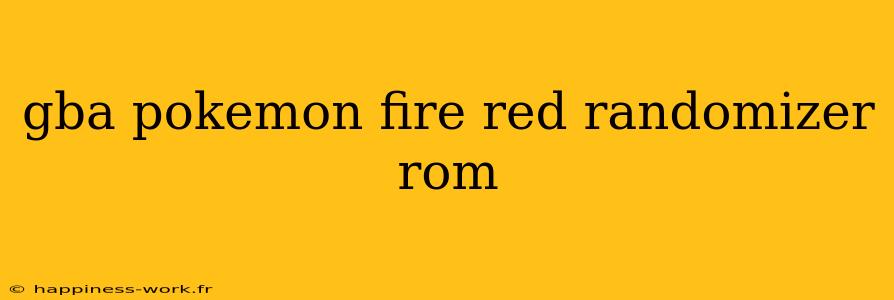Are you a Pokémon enthusiast looking for a fresh twist on a classic? The GBA Pokémon Fire Red Randomizer ROM might be just the adventure you need. This guide will explore what a randomizer is, how to use it, and offer tips for an enhanced gaming experience.
What is a Pokémon Randomizer?
A Pokémon randomizer is a ROM modification that alters the Pokémon you encounter in the game. This means that instead of facing the usual Pokémon in their standard locations, you might find a Legendary Pokémon in a typical grassy area or encounter a Magikarp as a Gym Leader. This randomness adds an element of surprise and excitement to the gameplay.
Why Use a Randomizer?
- Variety: Players can experience Pokémon they wouldn’t usually encounter until much later in the game or at all.
- Challenge: A randomizer can increase the game's difficulty, as you might have to adapt to new strategies and team compositions.
- Replayability: With each playthrough differing due to the random Pokémon placements, players can enjoy the game repeatedly without it feeling stale.
How to Use a GBA Pokémon Fire Red Randomizer ROM
To get started with the GBA Pokémon Fire Red Randomizer ROM, follow these steps:
Step 1: Obtain the Fire Red ROM
Make sure you have a legal copy of Pokémon Fire Red, as downloading ROMs of games you do not own may infringe on copyright laws. Extract the ROM file to a location on your device.
Step 2: Download a Randomizer Tool
There are several popular randomizer tools available. One of the most user-friendly is the Universal Randomizer, which allows you to customize your randomization experience. Visit the tool’s official site to download it.
Step 3: Randomize Your ROM
- Open the Universal Randomizer tool.
- Load your Pokémon Fire Red ROM.
- Select the randomization options you want. Options may include randomizing wild encounters, gym leaders, trainers, and even item locations.
- Generate the random ROM and save it to your device.
Step 4: Play Your Randomized ROM
You’ll need a Game Boy Advance emulator to play the randomized ROM. Some popular choices include VisualBoy Advance (VBA) and mGBA. Open your newly created random ROM in the emulator, and you’re ready to embark on your unique journey!
Tips for Playing a Randomized ROM
-
Adapt Your Strategy: With randomized Pokémon, your typical strategies may not work. Experiment with different types and moves to build a well-rounded team.
-
Pay Attention to Type Matchups: Since the encounters are randomized, be extra vigilant about type advantages. For example, encountering a powerful Water-type when you are only prepared with Electric types can quickly end your journey.
-
Utilize Items: Randomizing may change item locations. Make sure to check every nook and cranny for useful items that can help strengthen your team.
-
Document Your Journey: Keep a journal or log of your playthrough, noting unusual encounters and the strategies you used. This can help you refine your approach for future games.
-
Engage with the Community: Sharing your experiences and strategies with fellow players can enhance your enjoyment. Forums like Reddit’s r/pokemon or dedicated Pokémon Discord servers are great places to discuss and share your randomizer experiences.
Conclusion
The GBA Pokémon Fire Red Randomizer ROM can breathe new life into your gaming experience, adding unpredictability and excitement to a beloved classic. By following the steps outlined and utilizing the provided tips, you can embark on a truly unique Pokémon adventure.
For more information, tools, and guides, consider visiting WikiHow where various contributors have shared their experiences and knowledge to enhance your gaming journey.
SEO Keywords:
- GBA Pokémon Fire Red
- Randomizer ROM
- Pokémon Randomizer
- Play Pokémon Fire Red
- Randomized Pokémon Game
By incorporating these keywords naturally throughout your content, you can improve visibility and attract fellow Pokémon trainers eager to learn about randomizers.
This article was inspired by contributions from WikiHow and enhanced for additional insights and practical examples for the reader.