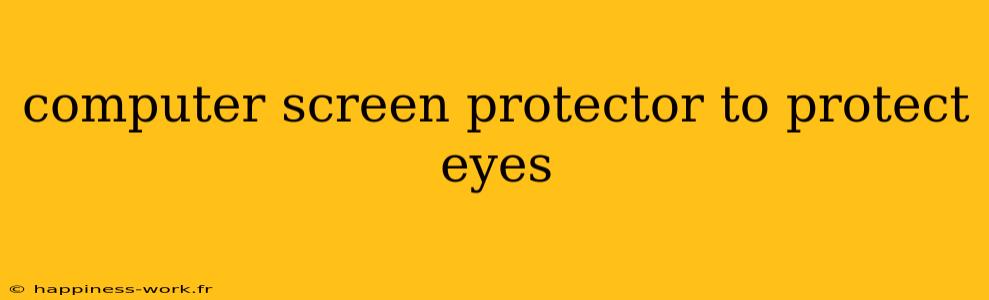In the digital age, our eyes are under constant strain from screens, whether it's the bright display of a computer, tablet, or smartphone. A common solution to this problem is using a computer screen protector. But do these protectors really help our eyes? In this article, we will explore the benefits of screen protectors, answer frequently asked questions, and provide additional tips for eye care when using screens.
Understanding Computer Screen Protectors
What Is a Computer Screen Protector?
A computer screen protector is a thin, transparent layer that you apply to the surface of your display. It serves multiple purposes:
- Physical Protection: Shields the screen from scratches, dust, and fingerprints.
- Glare Reduction: Many protectors are designed to reduce glare from ambient light, making it easier to see the screen.
- Blue Light Filtering: Certain screen protectors can filter out harmful blue light emitted by screens, which is known to cause eye strain and disrupt sleep patterns.
Benefits of Using a Screen Protector for Eye Protection
1. Reduces Eye Strain
Extended screen time can lead to computer vision syndrome (CVS), characterized by symptoms like headaches, blurred vision, and dry eyes. A blue light filtering screen protector can help alleviate these symptoms by reducing the amount of blue light that reaches your eyes.
2. Improves Comfort
By minimizing glare, screen protectors enhance the clarity of your screen. This makes it easier to read text and view images, leading to a more comfortable viewing experience overall.
3. Extends Screen Lifespan
In addition to protecting your eyes, a screen protector also keeps your device safe from physical damage. A scratch-free screen can lead to better resale value and a longer lifespan for your device.
Frequently Asked Questions
Can a screen protector reduce blue light exposure?
Yes, many modern screen protectors come with blue light filtering technology. They can reduce the amount of blue light exposure your eyes receive while using the computer. According to a WikiHow article authored by multiple contributors, using these protectors is one of the effective measures to combat eye strain.
How do I apply a screen protector?
Applying a screen protector can be a straightforward process. Here’s a quick step-by-step guide:
- Clean Your Screen: Use a microfiber cloth and screen cleaning solution to remove dust and smudges.
- Align the Protector: Before peeling off the adhesive backing, align the protector with your screen.
- Apply Slowly: Start from one edge and slowly lay it down to avoid air bubbles.
- Remove Bubbles: Use a credit card to gently push out any air bubbles.
How often should I replace my screen protector?
It's a good idea to replace your screen protector if it becomes scratched, cracked, or dirty beyond cleaning. Depending on usage, this may be every few months to a year.
Additional Eye Care Tips When Using Screens
While using a screen protector is a great first step, it’s also important to incorporate good eye care habits. Here are some practical examples:
1. Follow the 20-20-20 Rule
Every 20 minutes, take a 20-second break to look at something 20 feet away. This helps relax your eye muscles and reduce strain.
2. Adjust Your Screen Settings
Decrease screen brightness to match your ambient light, and consider using a larger font size to make reading easier.
3. Maintain Proper Distance
Position your screen about an arm's length away and keep it slightly below eye level. This helps prevent neck and eye strain.
4. Stay Hydrated
Remember to drink plenty of water throughout the day to keep your body—and eyes—hydrated.
Conclusion
Using a computer screen protector can be a simple yet effective way to protect your eyes from the harsh effects of screen time. Not only do they shield your device from physical damage, but they also help reduce eye strain, glare, and blue light exposure. Combine these with healthy screen habits, and you will create a more comfortable and sustainable viewing experience.
Further Reading
If you're interested in more ways to protect your eyes while using devices, explore additional resources from WikiHow for tips on ergonomics and eye care.
By taking these proactive steps, you can enjoy your digital experiences while ensuring the health of your eyes for years to come.
This article incorporates information from multiple contributors at WikiHow, and additional insights have been added to enrich the content for readers.