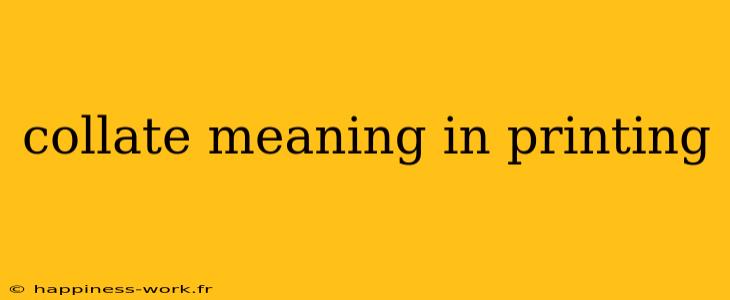In the realm of printing, the term collate can often cause confusion, especially for those new to the field or those who do not frequently engage with printed materials. This article delves into the meaning of collating in printing, its significance, and practical applications, while ensuring that readers gain a comprehensive understanding of this essential printing process.
What Does Collate Mean in Printing?
Collating in printing refers to the process of assembling multiple copies of a document in a specific order. When a document contains multiple pages, collating ensures that each set of pages is arranged sequentially, so that all copies appear as a complete and organized document. For example, if you're printing a 10-page report and you want five copies, collating will ensure that the output consists of five complete sets of pages 1 to 10, rather than printing all the copies of page 1 first, then page 2, and so on.
Example of Collation:
To visualize collating, imagine printing a booklet:
-
Without Collation:
- Prints: Page 1 (copy 1), Page 1 (copy 2), Page 2 (copy 1), Page 2 (copy 2), ...
- Result: Disorganized stacks of single pages.
-
With Collation:
- Prints: Page 1 (copy 1), Page 2 (copy 1), Page 3 (copy 1), ..., Page 1 (copy 2), Page 2 (copy 2), ...
- Result: Five complete booklets in order.
Why Is Collating Important?
Collating is crucial for several reasons:
-
Efficiency: By printing in collated order, users can save time during assembly, especially for multi-page documents, as it reduces the need for manual sorting.
-
Professionalism: Well-collated materials present a more polished and organized image, which is especially important in professional settings where presentations or reports are required.
-
Ease of Distribution: For large meetings or events, collated documents facilitate quick distribution, making it easier for attendees to receive complete sets without confusion.
How to Collate Printed Documents
Many modern printers and photocopiers come equipped with a collation feature, which can be easily selected before starting a print job. Here are some steps to collate documents effectively:
-
Select the Document: Choose the file you wish to print and open it on your computer.
-
Access Print Settings: Go to the print settings dialog box. This can usually be found under "File" > "Print".
-
Choose Collate Option: Look for a checkbox or option that says "Collate" and ensure it is selected.
-
Set Quantity: Specify how many copies you need.
-
Print: Proceed to print, and the printer will take care of organizing the pages in the correct order.
Additional Insights and Considerations
Collation Methods
-
Manual Collation: For smaller printing jobs, you might choose to collate manually. This involves printing all pages, then physically organizing them into sets. While this is time-consuming, it can be useful for small or one-off print jobs.
-
Digital Collation: For large-volume printing, consider investing in digital printing solutions that automatically collate documents for you, saving time and improving accuracy.
Common Mistakes to Avoid
- Forgetting to select the collation option can lead to disorganized stacks of paper.
- Not checking the print preview can result in unexpected outcomes, such as incorrect page orders.
Conclusion
In summary, understanding the meaning of collate in printing is essential for anyone involved in producing printed documents. From enhancing efficiency to providing a professional finish, the act of collating can significantly impact the quality of printed materials. By leveraging modern printing technologies and following best practices, you can ensure that your documents are not only printed correctly but also presented with clarity and organization.
References
This information is based on contributions from WikiHow and further expanded with insights and practical examples to provide a well-rounded understanding of collating in printing.
With this structured approach, readers can easily grasp the concept of collating in printing, its significance, and how to effectively apply it in real-world scenarios. Additionally, the inclusion of practical tips and common pitfalls adds extra value to this content.