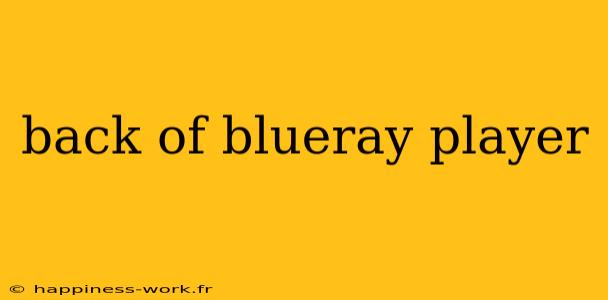When it comes to setting up your home theater system, understanding the various components and their functions is essential. One of the key devices in any modern entertainment setup is the Blu-ray player. This article will take a closer look at the back of a Blu-ray player, exploring its various ports and functions, while providing you with useful insights for optimizing your home entertainment experience.
Key Components on the Back of a Blu-ray Player
1. HDMI Output
What it is: The HDMI (High-Definition Multimedia Interface) output is typically the most important port on the back of a Blu-ray player.
Function: It transmits high-definition video and audio signals to your television or A/V receiver through a single cable.
Example: When connecting your Blu-ray player to your 4K Ultra HD TV, using an HDMI cable ensures you receive the best picture quality available.
2. Audio/Video Output
What it is: These are the traditional RCA outputs, usually color-coded with yellow (video), red (right audio), and white (left audio) ports.
Function: These outputs allow you to connect older TVs or sound systems that do not have HDMI inputs.
Practical Insight: If you have an older TV, you may need to use these ports. However, remember that the quality will not match HDMI's capabilities.
3. Ethernet Port
What it is: Some Blu-ray players come equipped with an Ethernet port.
Function: This port allows you to connect your player to the internet for streaming services like Netflix, Hulu, or software updates.
Additional Note: If your Blu-ray player does not have Wi-Fi capabilities, consider using an Ethernet cable for a more stable connection.
4. USB Port
What it is: The USB port on the back of a Blu-ray player can be used to connect flash drives or external hard drives.
Function: This port allows for the playback of media files, such as photos, music, or videos, stored on your USB device.
Example: If you have a collection of digital movies or family videos, you can plug in your USB drive to watch them directly on your Blu-ray player.
5. Optical Audio Output
What it is: This is a digital audio output that sends sound to a receiver or soundbar.
Function: Using an optical cable, you can transmit high-quality audio that enhances your viewing experience.
Usage Tip: If your A/V receiver supports surround sound, using the optical audio output can greatly improve your audio quality.
Setting Up Your Blu-ray Player
- Connect to Your TV: Use the HDMI output to connect your Blu-ray player to your television.
- Connect to Audio Systems: If you have an external audio system, you may want to use the optical audio output or HDMI ARC (Audio Return Channel) if available.
- Network Connection: For optimal streaming, connect your Blu-ray player to your network via the Ethernet port or set up Wi-Fi if supported.
- Additional Connections: If you're using a legacy system, make sure to connect the A/V outputs as needed.
Troubleshooting Common Issues
- No Video Signal: Check if the HDMI cable is securely connected and whether the correct input is selected on your TV.
- Audio Issues: Verify that the audio output settings on your Blu-ray player match your audio system (e.g., optical vs. HDMI).
- Streaming Problems: Ensure your internet connection is stable and that the Blu-ray player is updated to the latest firmware.
Conclusion
Understanding the back of your Blu-ray player can significantly enhance your home entertainment setup. By knowing the functions of each port, you can optimize your connections for the best audio and video experience. For additional tips on maximizing your Blu-ray player’s performance, consider exploring community forums or manufacturer websites for the latest updates and troubleshooting advice.
For more detailed guides and tips on home entertainment systems, check out articles on WikiHow. Proper credit is given to the original authors on the platform, ensuring that you have access to a wealth of knowledge. Happy viewing!
This article offers valuable insights and practical tips for readers looking to understand and optimize their Blu-ray player setup. By focusing on relevant keywords like "Blu-ray player setup," "HDMI output," and "home entertainment system," this content is tailored for SEO while maintaining readability and engagement.