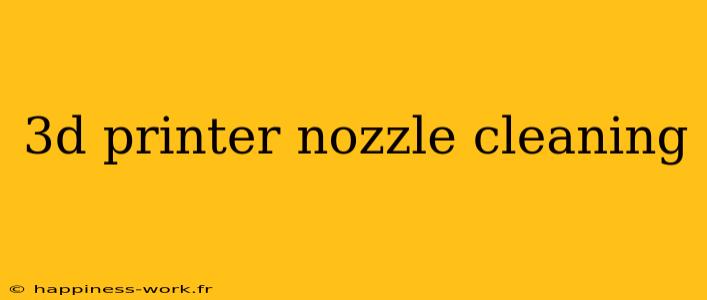3D printing is a revolutionary technology that has transformed the way we create objects, but it's not without its challenges. One of the most common issues faced by 3D printing enthusiasts is a clogged nozzle. Maintaining a clean nozzle is essential for achieving high-quality prints and ensuring your printer operates smoothly. In this article, we will explore effective techniques for cleaning your 3D printer nozzle, highlighting key questions and answers from WikiHow, while adding valuable insights to enhance your knowledge and skills.
Why Is It Important to Clean Your 3D Printer Nozzle?
Before delving into the methods of cleaning, let's consider why nozzle maintenance is crucial:
- Consistent Print Quality: A clean nozzle ensures a steady flow of filament, preventing issues like under-extrusion or inconsistent layers.
- Extended Equipment Lifespan: Regular maintenance can prolong the life of your printer and its components.
- Time Efficiency: Preventing clogs reduces the time spent troubleshooting and reprinting failed objects.
Common Techniques for Nozzle Cleaning
1. Cold Pull Method
The cold pull technique is a popular way to unclog your nozzle without disassembling it. According to WikiHow, this involves heating the nozzle to a specific temperature, then allowing it to cool before pulling the filament out.
Steps:
- Heat the Nozzle: Set the temperature to around 200°C for PLA or 240°C for ABS.
- Insert Filament: Push filament into the nozzle until you feel resistance.
- Cool Down: Let the nozzle cool to about 80°C for PLA or 120°C for ABS.
- Pull the Filament: Quickly pull the filament out, and it should take any debris with it.
Tip: This method is ideal for removing small blockages. If the clog persists, consider more intensive cleaning methods.
2. Cleaning Needle or Wire
WikiHow mentions using a cleaning needle or a thin wire to unclog the nozzle. This method is effective for removing minor blockages caused by residue buildup.
Steps:
- Heat the Nozzle: Raise the temperature to make the plastic pliable.
- Insert the Needle: Gently insert the needle into the nozzle's tip.
- Wiggle and Remove: Move the needle around to dislodge any clogs, then remove it carefully.
Note: Be cautious not to damage the nozzle or enlarge the hole, as this can lead to further issues.
3. Disassembly and Cleaning
If other methods fail, it may be necessary to disassemble the print head for a thorough cleaning. According to WikiHow, you can do this by removing the nozzle and soaking it in acetone or using a small brush.
Steps:
- Power Off the Printer: Always turn off and unplug the printer before working on it.
- Remove the Nozzle: Use a wrench to unscrew the nozzle from the hotend.
- Soak in Acetone: Leave it submerged for several hours, then scrub with a brush to remove stubborn residue.
- Reattach and Test: Once cleaned and dried, reattach the nozzle and test the printer.
Additional Insights: This method is more time-consuming but can effectively restore a severely clogged nozzle.
Additional Tips for Prevention and Maintenance
- Regular Cleaning Schedule: Establish a routine for cleaning your nozzle based on usage. For heavy users, once a week may suffice, while casual users might clean every few weeks.
- Use Quality Filaments: Cheap filaments can contain impurities that clog nozzles more quickly. Investing in higher-quality filament can significantly reduce cleaning frequency.
- Temperature Management: Always use the appropriate temperatures for different materials to prevent burning and buildup inside the nozzle.
- Filament Storage: Store filament properly to prevent moisture absorption, which can lead to nozzle clogs.
Conclusion
Keeping your 3D printer nozzle clean is a vital practice for anyone involved in 3D printing, whether you are a hobbyist or a professional. By using methods like cold pulls, cleaning needles, and thorough disassembly, you can effectively manage clogs and maintain print quality. Remember to integrate preventative practices into your routine to minimize the need for extensive cleaning.
For more details on these methods, check out the original articles and guidance on WikiHow, which provide a solid foundation for 3D printer maintenance. By following these recommendations, you can enhance your printing experience and achieve impressive results every time.
References
Note: Always validate specific instructions and compatibility with your 3D printer model before performing any maintenance tasks.